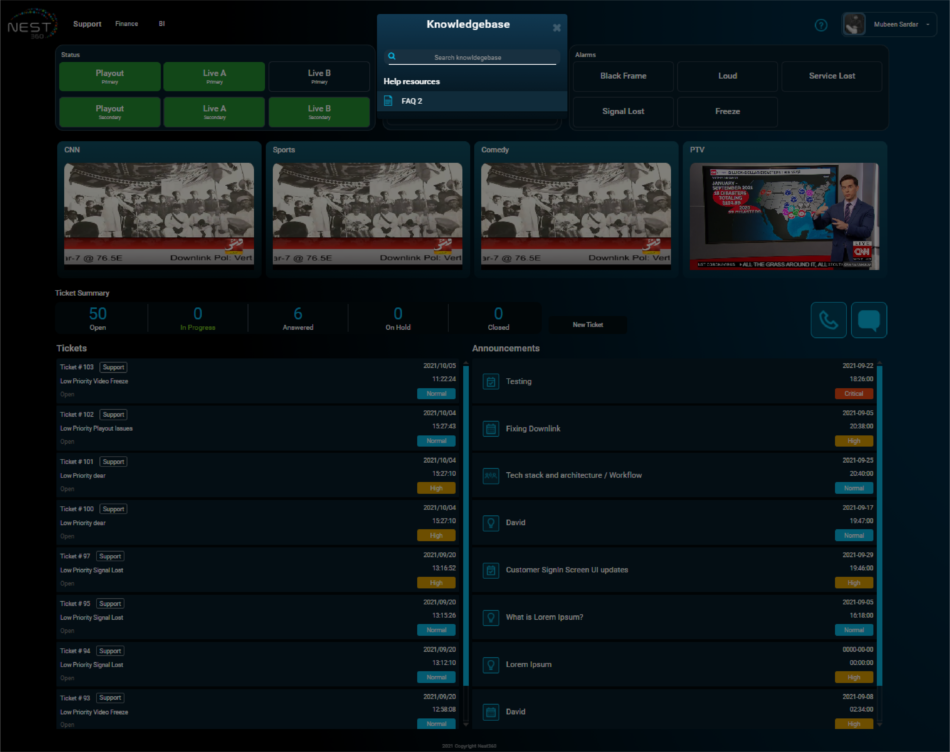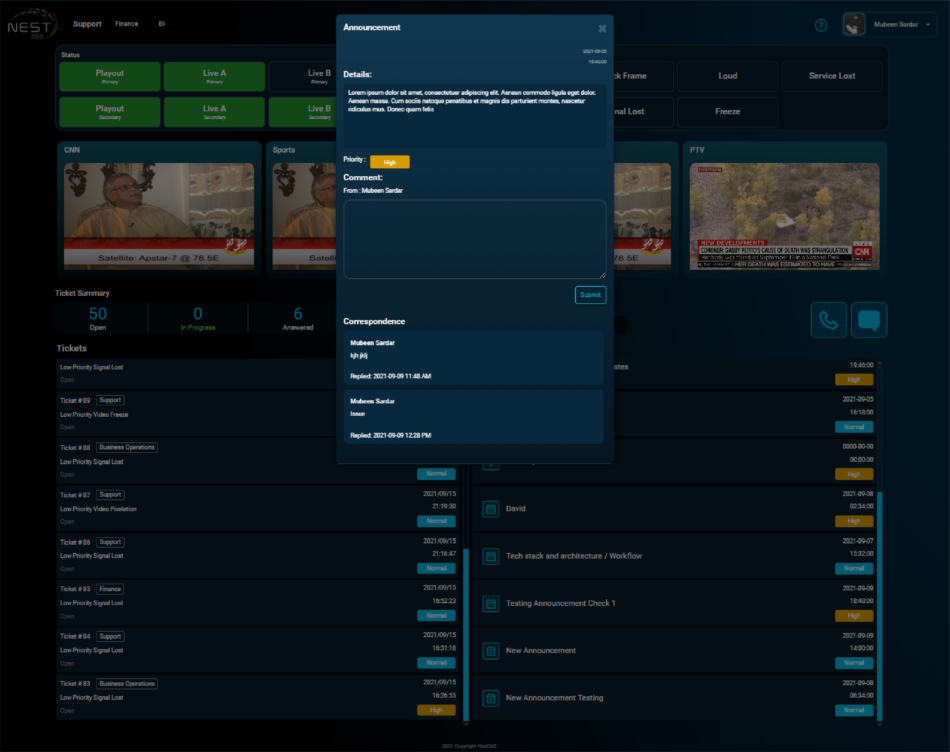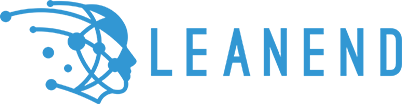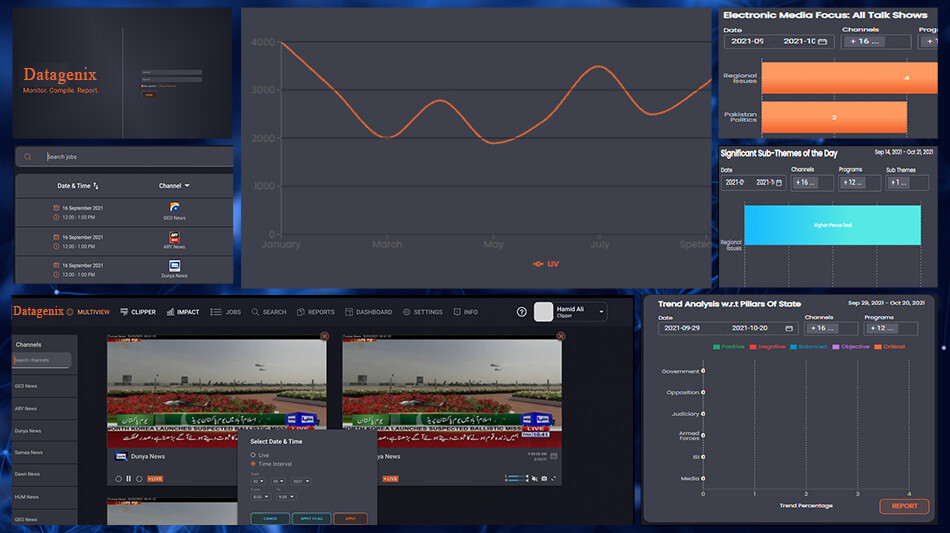Introducing Advanced Datagenix Web Application
Datagenix Web Application
Datagenix is an information management system for news channels with its own server end.
Never Have Any Chips in Data Management
Introducing Advanced DATAGENIX
Datagenix is an information management system for news channels with its own server end. It controls and processes information from the live stream and organizes it in databases through a hierarchy of users, each having their own jobs and privileges. It takes and processes raw information into a well-organized pattern.

Dashboard
There are six different types of users, each having their own share of roles
and responsibilities to perform in processing the information.
Clipper ID
The Clipper is the one to receive raw data in the form of channel live stream. He can modify and adjust the live stream, be it its time or duration and save that portion in the form of a separate clip. Clipper can add details to the clip e.g. its name, topic, party involved etc. and create a job for it to be further processed.
QC ID
A QC pans database of clips entered and saved by clipper. His main role is to check the translation and transcription of the video. QC can review the processed data and point out any significant errors. If there aren’t any errors to point out, he sends it further for processing to Marker.
Marker ID
The role of a Marker is to further divide the clips into its segments depending on different topics involved in the clip. He can do a media analysis and participant analysis. Media analysis covers the nature of the clip itself like on what topic it’s about, what subcategories are involved etc. Participant analysis covers the people taking part in it e.g. hosts, guests, anchors. After making segments, Marker sends it to the Compiler for further processing.
Compiler ID
The Compiler receives the clip from Marker and reviews it. He can navigate any clip based on its date and timing. Compiler can check it for both translation/transcription errors and details within which the clip was segmented into different constituents. After compiling it, it is to be sent to the Reviewer for further processing.
Reviewer ID
The reviewer takes processed information and gives it a final glance for any changes or modifications. The reviewer can either find faults and send the processed information back for changes or authenticate it.
Admin ID
Admin is the highest authority in the DataGenix hierarchy. Admin receives the processed information and controls it. As Admin has authority over others, they can easily monitor and control them.
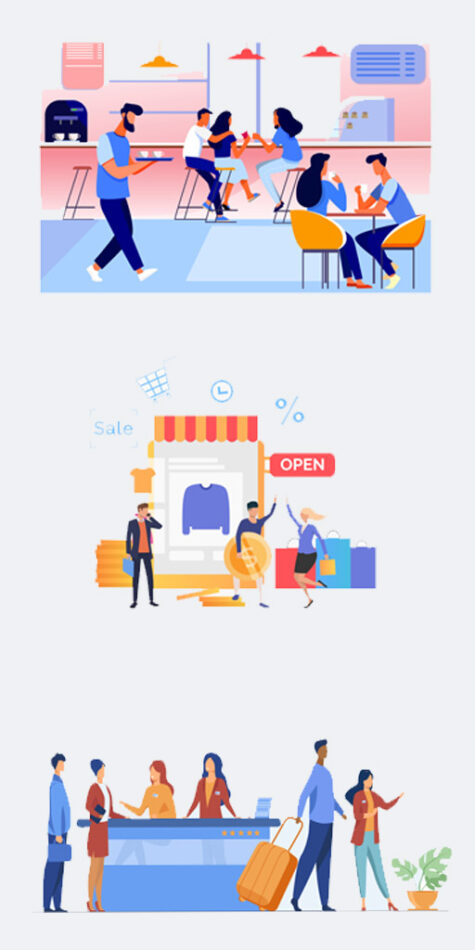
Organize and Control Data in an Orderly Fashion
186
547
413
413
Key Features:
Datagenix helps in flow and contain data like a dam. It helps user know what sort of data is already stored, processed, translated and what sort of data is incoming.
Translation A.I
- Built in A.I. for translation purposes.
- Any mistranslation can be corrected.
- Translation information can be stored for further processing.
Transcription A.I.
- Built in A.I. for transcription purposes.
- Transcription can be translated and stored.
- Any transcripted data can be further processed for faults and flaws.
Dashboard
- Each user dashboard is refined.
- All the necessary features are presented at user’s disposal.
- Data can be processed according to the user role and stored.
Sentiment Analysis A.I.
- Built in A.I. for sentiment analysis.
- Can be used to identify the tone of data.
- Data can be further processed and stored.
Technology Stack
Platform
- HTML
- CSS
- JavaScript
- React JS
- Node JS
- Express
- Redux
- Redux Saga
- Ant D
- Sass
- Typescript
- Mongo DB
Platform
- Python
- Shell
- C++
- jQuery
- Kaldi
- ONMT
- BERT
- Pegasus
- Tesseract
- SummaRunner
- LIUM
- Apache
- Flask
- Google API’s
- Beautiful Soap
- Dlib/Open CV