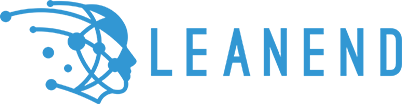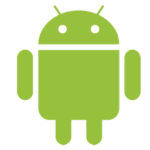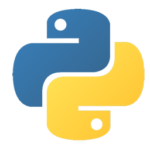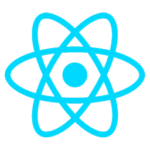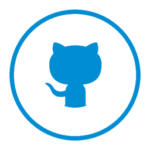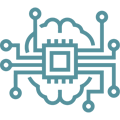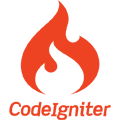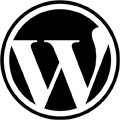HR-SIB360

Introduction:
Sib360 HR is an online site which a user can use to keep all sorts of logistics related to organization in check. It is useful to keep track of employees, their roles and positions, expenses and bills, events, schedules and meetings and much more.
Technology Stack:
- HTML
- CSS
- JavaScript
- PHP (CodeIgniter)
- MySQL



ICT Training Methodology
User needs to make an account to login. The information would be stored in a database for future usage.
User gets taken directly to the panel. The panel has the variety of options to explore, including:
Dashboard:
Dashboard helps in navigating:
Employees, Roles, Leave and HR Sale
Employees Presence and Absence
Projects and Tasks Completed or Pending
Employees Departments and Designations
Total Expenses, Total Salaries Paid, Account Balances and Travel Expenses
Calendar with Labeling Options related to Holidays, Leaves, and Meetings etc,
Employees:
With its employee category, you can easily:
Check on Employees, their Statuses and Add or Remove New and Old Employees
Define their Roles and Privileges
Define Custom Fields if Necessary
Manage Staff Directory
Import Employees from Outside
Keep Track of Exiting Employees
Navigate Expired Documents, be it Immigration, Official or Related to Warranty
Check Last Employee Login for Security Reasons.
Core HR:
You can control HR related behavior like:
Assigning Awards to Arduous Employees
Keeping on Employee Transfers
Updating Resignations
Jotting down Information Related to Travelling
Giving Promotions
Identifying Complaints
Issuing Warnings
Dealing with Terminations.
Organization:
Organization feature allows you to control organizational behavior like:
Companies your Organization has dealt with
Keeping Official Document Records
Monitoring Locations of your Services
Creating or Terminating Departments
Categorizing into Sub-departments
Assigning Designations to Related Employees
Managing Announcements
Creating and Editing Company Policies and Work Ethics
Creating Organization Chart for better view of Office Hierarchy.
Timesheet:
In the timesheet option, HR can:
Check Daily Attendance
Create Monthly Sheets
Create Timesheet Calendar
Record Date Wise Attendance
Update Attendance
View Overtime Request
Import Attendance
Create and Edit Office Shifts
Manage Holidays and Leaves
Payroll:
Keep Payroll Record and Generate Pay Slips.
Training:
In the training feature, user can see:
Training List
Training Type
Trainees List
Performance:
This feature allows you to toggle various performance features. Such as:
Performance Indicator
Performance Appraisal
KPI Database
KPI Reports
Goal Tracking
Defining Goal Type
HR Calendar:
HR Calendar can be modified towards specific needs. This can include marking the days for leaves, meetings, holidays and other similar circumstances. This can help keeping track of schedules.
Tickets:
Tickets can be viewed in the form of database. Open and Closed Tickets can be identified.
Recruitment:
Possible recruits can be made possible.
Job Posts can be Created or Edited
Job Candidates can be considered
Employers can be assigned
CMS pages can be added
Files Manager:
It helps better control over organizational files and documents. Files can be divided into departments, each department having their respective files and formats.
Project Manager:
Managing projects has been made easy. You can view project statuses, add or view projects, divide project into tasks and whatnot.
Projects can be added or edited, with their current status fully visible. Statistics can be assessed to see the number of projects completed.
Tasks can be created and modified. Their status can be viewed just as easily.
Clients can be added or removed.
Invoices can be added or removed and have their status checked whether they are paid, unpaid, amount paid or due amount.
Invoice payment can be added or removed.
Tax type can be managed to help the expenses.
Finance:
It helps you manage your finances better.
New accounts can be created, or previous accounts can be changed or removed.
Balance present in any account can be monitored.
Payees and Payers can be added with their relevant contact information.
Deposits can be made.
Expense can be added or removed.
Transfers can be made.
Transactions can be added, edited or removed.
Transfer reports can be managed.
Account statements can be recorded.
Expense and Income reports can be stored.
Assets:
This category helps you control organizational assets. Asset types can be created and assigned to a particular party.
Events and Meetings:
Events and Meetings can be planned and organized ahead of time.
HR Reports:
Reports can be managed, be it:
Payslip Report
Attendance Report
Training Report
Tasks Report
Projects Report
User Roles Report
Employees Report
System:
Personal settings and information can be changed.
Logout:
It helps you log out.